Making More Time To Write: Cleaning Up Your Inbox and Improving Your E-mail System
 Don't know about the rest of you, but I have a tendency to let my e-mail pile up...or at least I did. This year, I'm determined to keep better control over my e-mail Inbox (or Inboxes, since I have more than one e-mail account).
What I'm finding: bad e-mail organization/handling results in wasted time (time that could be spent writing) and missing important messages.
Here's a list of things I did toward achieving a better e-mail system, in case any of you want to try the same:
1. Did a mass search for certain senders and subject header phrases to make it easier to list messages for mass deletion.
I've been getting notices from Twitter about new followers, for instance. I use Gmail, so I clicked on the "Show Search Options Link" to the right of the search field, specified that I only wanted to search mail in my Inbox, entered the phrase "is now following" in the search subject field, then hit SEARCH:
Don't know about the rest of you, but I have a tendency to let my e-mail pile up...or at least I did. This year, I'm determined to keep better control over my e-mail Inbox (or Inboxes, since I have more than one e-mail account).
What I'm finding: bad e-mail organization/handling results in wasted time (time that could be spent writing) and missing important messages.
Here's a list of things I did toward achieving a better e-mail system, in case any of you want to try the same:
1. Did a mass search for certain senders and subject header phrases to make it easier to list messages for mass deletion.
I've been getting notices from Twitter about new followers, for instance. I use Gmail, so I clicked on the "Show Search Options Link" to the right of the search field, specified that I only wanted to search mail in my Inbox, entered the phrase "is now following" in the search subject field, then hit SEARCH:
 Once you get a list of all the messages, then click on SELECT ALL:
Once you get a list of all the messages, then click on SELECT ALL:
 Click on "Select all conversations that match this search" to also select the e-mail results on other search results pages (else you have to repeat the process):
Click on "Select all conversations that match this search" to also select the e-mail results on other search results pages (else you have to repeat the process):
![]() ..and then DELETE:
..and then DELETE:
![]() 2. Unsubscribed from as many e-mail lists as I possibly could.
I had initially subscribed to various mailing lists with grand dreams of being able to scan all of them, but I'm realizing that there is just NO WAY I can keep up. The messages inevitably start piling up, and more important e-mail messages get lost in the mix.
Instead, I read the lists on the Web whenever possible (bookmarking them in my To Read list -- browser bookmark organization is another topic I probably should cover sometime). And I'm going through each of these e-mails in my Inbox and taking the time to find the "To unsubscribe, click here" link. If there IS no link, I go to the source Web site and look for it, e-mailing the administrator if I have to:
2. Unsubscribed from as many e-mail lists as I possibly could.
I had initially subscribed to various mailing lists with grand dreams of being able to scan all of them, but I'm realizing that there is just NO WAY I can keep up. The messages inevitably start piling up, and more important e-mail messages get lost in the mix.
Instead, I read the lists on the Web whenever possible (bookmarking them in my To Read list -- browser bookmark organization is another topic I probably should cover sometime). And I'm going through each of these e-mails in my Inbox and taking the time to find the "To unsubscribe, click here" link. If there IS no link, I go to the source Web site and look for it, e-mailing the administrator if I have to:
 Some companies make it a real challenge to get taken off their their e-mail lists, counting on you giving up before you manage to unsubscribe. DON'T GIVE UP. Just think of how much time and hassle you'll save in the future by making some effort now.
If there are lists whose mailings you'd really like to keep, filter them into a separate folder/mailbox. You'll have to remember to check this separate mailbox but at least it gets them out of your Inbox.
As for improving my e-mail system, I'm trying to get into the habit of NOT CHECKING E-MAIL SO MANY TIMES THROUGHOUT THE DAY. Or at least not feeling compelled to drop everything I'm doing and responding immediately. This is going to take some self-discipline, but I'm already finding that it's paying off. Part of this is also training my regular contacts to my new system as well, that I may not be able to respond to all messages right away.
What about the rest of you? What does your e-mail inbox look like right now? Any other tips or ideas to share about improving your e-mail system with the goal of getting more time to write? I may post a Part 2 for this topic, depending on responses.
Related Resources:
4 ways to take control of your e-mail Inbox
Fifteen Practical Tips for Managing Your E-mail : more for lawyers, but includes some useful tips.
7 Ways To Manage Your Email Like An Expert
Tips for Mastering E-mail Overload: also includes tips on how to send better e-mail.
Some companies make it a real challenge to get taken off their their e-mail lists, counting on you giving up before you manage to unsubscribe. DON'T GIVE UP. Just think of how much time and hassle you'll save in the future by making some effort now.
If there are lists whose mailings you'd really like to keep, filter them into a separate folder/mailbox. You'll have to remember to check this separate mailbox but at least it gets them out of your Inbox.
As for improving my e-mail system, I'm trying to get into the habit of NOT CHECKING E-MAIL SO MANY TIMES THROUGHOUT THE DAY. Or at least not feeling compelled to drop everything I'm doing and responding immediately. This is going to take some self-discipline, but I'm already finding that it's paying off. Part of this is also training my regular contacts to my new system as well, that I may not be able to respond to all messages right away.
What about the rest of you? What does your e-mail inbox look like right now? Any other tips or ideas to share about improving your e-mail system with the goal of getting more time to write? I may post a Part 2 for this topic, depending on responses.
Related Resources:
4 ways to take control of your e-mail Inbox
Fifteen Practical Tips for Managing Your E-mail : more for lawyers, but includes some useful tips.
7 Ways To Manage Your Email Like An Expert
Tips for Mastering E-mail Overload: also includes tips on how to send better e-mail.





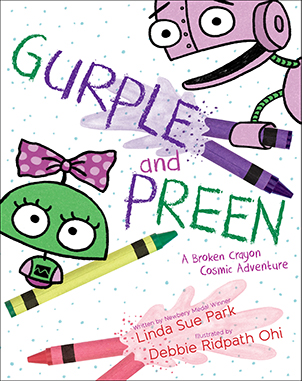
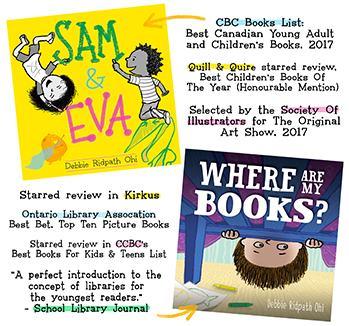



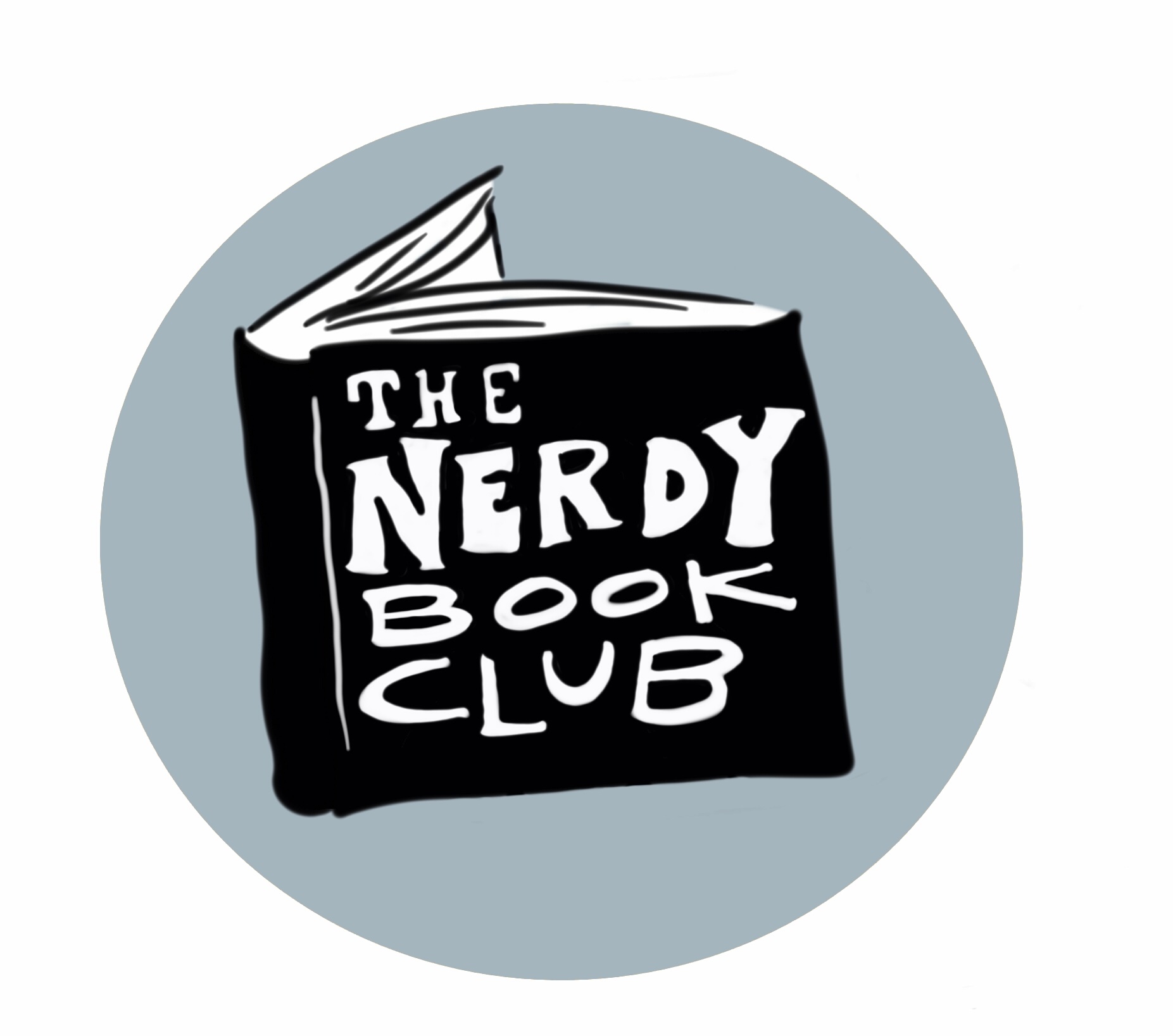

 Tuesday, January 12, 2010 at 9:18 AM
Tuesday, January 12, 2010 at 9:18 AM













