Wednesday
Jan062010
iPhone app for writers: Dragon Dictation

I've been using voice-activated software from time to time, mainly when I'd like a break from long periods of intensive typing. I find voice dictation useful mainly for first drafts, not editing, but it's great to be able to "write" while I'm walking around in my office (my headphone/microphone set has a long cord).
I use MacSpeech, which uses dictation technology from Nuance, the company that makes Naturally Speaking, voice dictation software for Windows.
When I'm away from my laptop, I've started using Dragon Dictation for the iPhone (which is FREE right now) and I'm really impressed. The text in the screenshot above/left was dictated by me a few minutes ago, with no edits.
You can dictate up to 20-30 seconds at a time, with the text accumulating on the iPhone screen. When you're finished, you can e-mail yourself the text or copy/paste it into the iPhone app of your choice. Like any voice-activated software, the transcription isn't always perfect, but it beats the heck out of trying to thumb-type text while you're walking or having to manually transcribe a recorded message later.
You can read some reviews and find out more info here:
Review: Dragon Dictation -- iPhone voice transcription by Dragon NaturallySpeaking
MacRumors.com review
Some useful tips for Dragon Dictation (be sure to read the comments section, too!)

NOTE FOR THOSE NOT LIVING IN THE U.S.:
At present, you can only buy Dragon Dictation for the iPhone from the U.S. iTunes store. Here are Apple's own instructions for how to create an iTunes App Store account without a credit card.
Dragon Dictation for the iPhone is FREE for a limited time, so be sure to buy your copy soon!





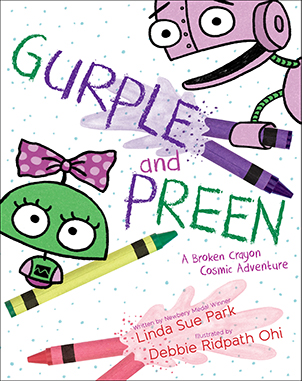
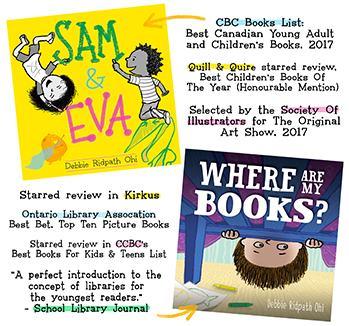



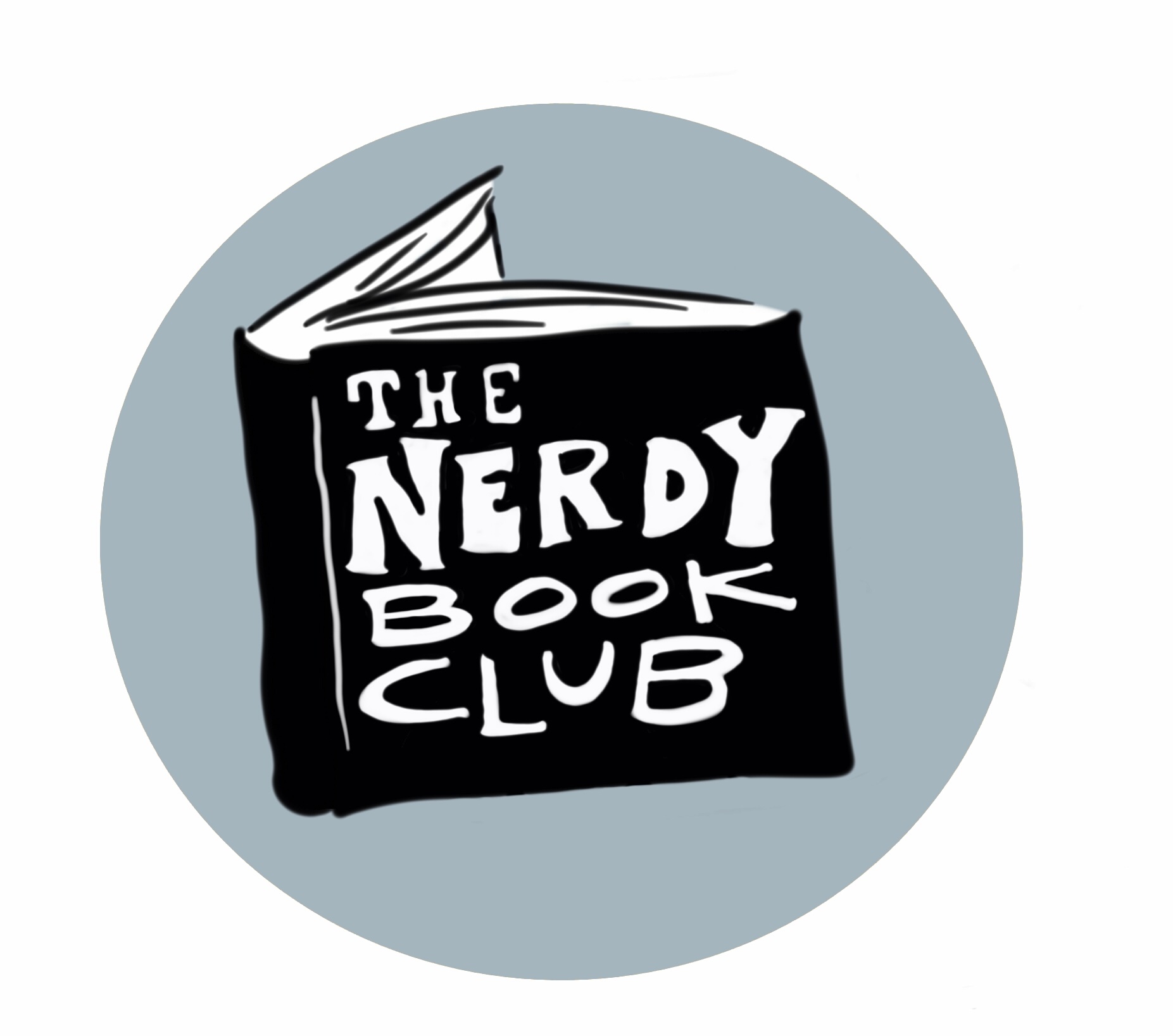

 Wednesday, January 6, 2010 at 3:47 PM
Wednesday, January 6, 2010 at 3:47 PM
Reader Comments (7)
Oh, man, thank you for posting this! I'm off to download it right now! You rock!!
Very cool! Thanks for the tip. I occasionally use the voice recorder feature on my iPhone, but forget that I have files. Plus, I still have to transcribe them when I sit down at my Mac. Thanks.
That's it! After thinking about it for the last year I'm going to have to suck it up and buy an iPhone now.
I bet that would be great for nanowrimo!
Looks like a great app. I'm a long-time loyal fan of Nuance - use Dragon constantly and have for probably ten years. I'll try the app on my iPod Touch - don't have an iPhone. You're a handy person to follow.
http://www.twitter.com/mkpelland
I've been trying to figure out how to buy US-only apps, and this was #1 on my list. THANK YOU for that link!
Sarah
Vancouver Island
freelance writer