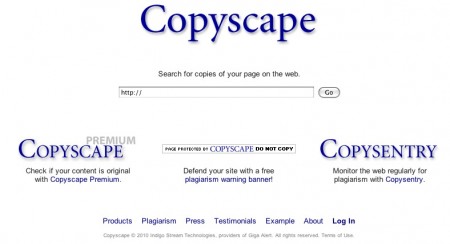I interviewed Christina Katz last September about her book, Get Known Before The Book Deal. During the interview, I was astounded at the number of projects Christina has on the go.
Christina graciously agreed to do a second interview, this time focused on how she manages her time.
What's your typical workday?
I try to get up early so I have a couple of hours to work before my daughter needs help getting ready for school. That process takes about an hour. Then the dogs need me for about a half hour. After that I’m free to work my brains out until it is time to pick my daughter up from school with the occasional short break.
The afternoon is a negotiation between my work needs and my daughter’s needs. Luckily for me, she can often use some down town after a busy, social day at school and she’s quite good at keeping herself busy drawing, playing imagination games or (last resort) watching TV or some other kind of screen time.
I interviewed Christina Katz last September about her book, Get Known Before The Book Deal. During the interview, I was astounded at the number of projects Christina has on the go.
Christina graciously agreed to do a second interview, this time focused on how she manages her time.
What's your typical workday?
I try to get up early so I have a couple of hours to work before my daughter needs help getting ready for school. That process takes about an hour. Then the dogs need me for about a half hour. After that I’m free to work my brains out until it is time to pick my daughter up from school with the occasional short break.
The afternoon is a negotiation between my work needs and my daughter’s needs. Luckily for me, she can often use some down town after a busy, social day at school and she’s quite good at keeping herself busy drawing, playing imagination games or (last resort) watching TV or some other kind of screen time.
 Samantha also has regularly scheduled activities like dance, swimming and Brownies, which makes those days a bit more hectic. Often in the late afternoon, when she doesn’t have activities, we do errands together. Then it’s time to make dinner and have some family time. Thankfully, even though my husband basically has two jobs, one as a high school teacher and the other running the theater department, when he’s home we share the chores.
That’s a thumbnail of the rhythm of my days. As far as what I do in those hours when I work, it’s never the same because I write articles, blog posts and books. I administrate, I travel, I run classes, and I create presentations. Lately, I’ve been innovating new products and services and I want to do more of that. I am also busy with social networking, platform cultivation and maintenance, pitching myself and goofing off. I keep in regular touch with a small tribe of writer moms and go out for lunch with a writer friend once in a while, when I’m not too busy.
Believe it or not, within all of this variety, there actually is a rhythm to how I work. But it’s one that is constantly evolving. I find if I try to pin it down or force it, then that same rhythm that once worked, no longer works. Occasionally, in my blog, I discuss a particular tool that helps me keep all the balls in the air. Basically, I just do it. Whatever “it” happens to be.
How do you balance your writing time with everything else you do?
This is an easy one. I’m a morning person, so my most productive time is in the morning. I can sketch out an idea in the afternoon by hand or jot notes but I write fastest and best in the morning. So regardless of the rest of the day, I get my writing done early.
Here’s something that might be interesting to writers: since I’m an author and I wrote two books back-to-back, I can write a lot faster now. Also, I don’t hesitate before I write something. When I was a beginner, and even when I was working as a journalist, I would often hesitate before I wrote. I think it was that moment of perfectionism anxiety where I’d think: what if it’s not good enough?
So even though I generally think of myself as a fairly slow writer (compared to some people I know who are so fast you would not believe it), writing 1,000 words now is a lot easier than it used to. I wrote 60,000 words in a row, twice. So what’s 1,000 words? Nothing I can’t handle.
What advice do you have for writers who are "time management"-challenged?
I’d tell them there is no such thing as time-management challenged. What we are probably talking about is that most left-brained time-management techniques don’t work for right-brained people. So people are not actually “time-management challenged.” They are likely right-brained trying to live in a left-brained world.
What I think what we’re dealing with here, Debbie, is a classic permission issue. If a right-brain person is waiting to be more like a left-brain person before they can master time, they are going to be waiting for a long time. But if they explore and experiment with what works for them within their current work context, and strive for their own definition of time-management success (assuming it harmonizes with those around them), they will start to thrive and be more productive.
I’ve read that more Generation X & Y companies are allowing their employees to follow flex-time techniques that work for them and are creating a higher rate of productivity with less sick days. That’s what I’m talking about.
I’ve heard and read a myth that left-brained techniques work for right-brained people, if we’d only use them. But I’m pretty sure that’s the road to misery and frustration for anybody right-brained person, who buys into that myth.
What are your current and upcoming projects?
My most exciting current project is The Prosperous Writer blog and e-zine. I am thrilled about both of them because they are the fruition of many months of preparation and planning. What I’m trying to do is set a positive example of what it means to be a prosperous writer in these rapidly changing times.
Samantha also has regularly scheduled activities like dance, swimming and Brownies, which makes those days a bit more hectic. Often in the late afternoon, when she doesn’t have activities, we do errands together. Then it’s time to make dinner and have some family time. Thankfully, even though my husband basically has two jobs, one as a high school teacher and the other running the theater department, when he’s home we share the chores.
That’s a thumbnail of the rhythm of my days. As far as what I do in those hours when I work, it’s never the same because I write articles, blog posts and books. I administrate, I travel, I run classes, and I create presentations. Lately, I’ve been innovating new products and services and I want to do more of that. I am also busy with social networking, platform cultivation and maintenance, pitching myself and goofing off. I keep in regular touch with a small tribe of writer moms and go out for lunch with a writer friend once in a while, when I’m not too busy.
Believe it or not, within all of this variety, there actually is a rhythm to how I work. But it’s one that is constantly evolving. I find if I try to pin it down or force it, then that same rhythm that once worked, no longer works. Occasionally, in my blog, I discuss a particular tool that helps me keep all the balls in the air. Basically, I just do it. Whatever “it” happens to be.
How do you balance your writing time with everything else you do?
This is an easy one. I’m a morning person, so my most productive time is in the morning. I can sketch out an idea in the afternoon by hand or jot notes but I write fastest and best in the morning. So regardless of the rest of the day, I get my writing done early.
Here’s something that might be interesting to writers: since I’m an author and I wrote two books back-to-back, I can write a lot faster now. Also, I don’t hesitate before I write something. When I was a beginner, and even when I was working as a journalist, I would often hesitate before I wrote. I think it was that moment of perfectionism anxiety where I’d think: what if it’s not good enough?
So even though I generally think of myself as a fairly slow writer (compared to some people I know who are so fast you would not believe it), writing 1,000 words now is a lot easier than it used to. I wrote 60,000 words in a row, twice. So what’s 1,000 words? Nothing I can’t handle.
What advice do you have for writers who are "time management"-challenged?
I’d tell them there is no such thing as time-management challenged. What we are probably talking about is that most left-brained time-management techniques don’t work for right-brained people. So people are not actually “time-management challenged.” They are likely right-brained trying to live in a left-brained world.
What I think what we’re dealing with here, Debbie, is a classic permission issue. If a right-brain person is waiting to be more like a left-brain person before they can master time, they are going to be waiting for a long time. But if they explore and experiment with what works for them within their current work context, and strive for their own definition of time-management success (assuming it harmonizes with those around them), they will start to thrive and be more productive.
I’ve read that more Generation X & Y companies are allowing their employees to follow flex-time techniques that work for them and are creating a higher rate of productivity with less sick days. That’s what I’m talking about.
I’ve heard and read a myth that left-brained techniques work for right-brained people, if we’d only use them. But I’m pretty sure that’s the road to misery and frustration for anybody right-brained person, who buys into that myth.
What are your current and upcoming projects?
My most exciting current project is The Prosperous Writer blog and e-zine. I am thrilled about both of them because they are the fruition of many months of preparation and planning. What I’m trying to do is set a positive example of what it means to be a prosperous writer in these rapidly changing times.
 I’ve already accomplished one of my primary goals with the e-zine, which was to get readers blogging about the topic of prosperity in their blogs. I think this is going to create a fascinating, growing movement about what true prosperity means in the new Web 2.0 world we are living in.
The blog is the public mouthpiece and the e-zine is strictly for my fans. I don’t plan to make it public. Therefore it’s a safer, more private context and the only way for the ideas to get out into the public eye is when readers respond to them. I love it when they do!
As far as the future goes, I think, for me the new living-out-loud lifestyle means revealing only the most manageable amount of news about where I am headed. If I reveal a lot and then don’t follow through or change directions at the last minute, I risk coming across as flaky. So, I’ve learned that when I’m dreaming and visioning the future, I’m much better off, except for a very few close, personal friends, keeping my plans contained until they are ripe and ready to blossom.
So what’s coming up in my future? A lot of really cool stuff! And that’s all I can say…for now.
Here are just a few of Christina Katz's current projects:
Nonfiction Writing-for-publication Classes From Beginner to Book Deal
http://christinakatz.com
Get Known Before the Book Deal, Use Your Strengths to Grow an Author Platform (Writer's Digest Books, October 2008)
http://getknownbeforethebookdeal.com/
http://getknownbeforethebookdeal.typepad.com/
Writer Mama, How to Raise a Writing Career Alongside Your Kids (Writer's Digest Books, March 2007)
http://thewritermama.com/
http://thewritermama.wordpress.com/
Writers on the Rise E-zine
http://writersontherise.wordpress.com/
The Northwest Author Series
http://northwestauthorseries.wordpress.com/
Sponsored by the Wilsonville Public Library, The Friends of the Wilsonville Public Library & the Wilsonville Arts and Culture Council
Created and hosted by Christina Katz
Christina on Twitter: http://twitter.com/thewritermama
Christina on Facebook: http://www.facebook.com/people/Christina-Katz/716153807
I’ve already accomplished one of my primary goals with the e-zine, which was to get readers blogging about the topic of prosperity in their blogs. I think this is going to create a fascinating, growing movement about what true prosperity means in the new Web 2.0 world we are living in.
The blog is the public mouthpiece and the e-zine is strictly for my fans. I don’t plan to make it public. Therefore it’s a safer, more private context and the only way for the ideas to get out into the public eye is when readers respond to them. I love it when they do!
As far as the future goes, I think, for me the new living-out-loud lifestyle means revealing only the most manageable amount of news about where I am headed. If I reveal a lot and then don’t follow through or change directions at the last minute, I risk coming across as flaky. So, I’ve learned that when I’m dreaming and visioning the future, I’m much better off, except for a very few close, personal friends, keeping my plans contained until they are ripe and ready to blossom.
So what’s coming up in my future? A lot of really cool stuff! And that’s all I can say…for now.
Here are just a few of Christina Katz's current projects:
Nonfiction Writing-for-publication Classes From Beginner to Book Deal
http://christinakatz.com
Get Known Before the Book Deal, Use Your Strengths to Grow an Author Platform (Writer's Digest Books, October 2008)
http://getknownbeforethebookdeal.com/
http://getknownbeforethebookdeal.typepad.com/
Writer Mama, How to Raise a Writing Career Alongside Your Kids (Writer's Digest Books, March 2007)
http://thewritermama.com/
http://thewritermama.wordpress.com/
Writers on the Rise E-zine
http://writersontherise.wordpress.com/
The Northwest Author Series
http://northwestauthorseries.wordpress.com/
Sponsored by the Wilsonville Public Library, The Friends of the Wilsonville Public Library & the Wilsonville Arts and Culture Council
Created and hosted by Christina Katz
Christina on Twitter: http://twitter.com/thewritermama
Christina on Facebook: http://www.facebook.com/people/Christina-Katz/716153807
Click to read more ...





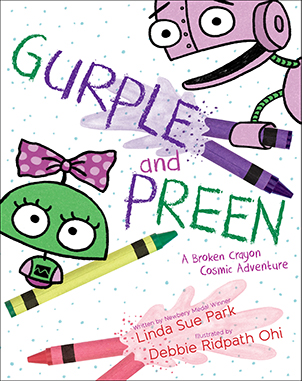
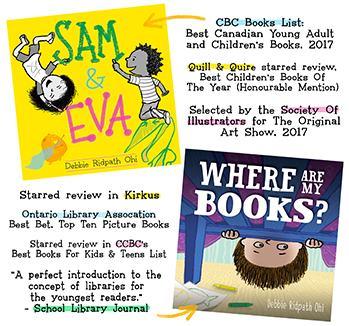



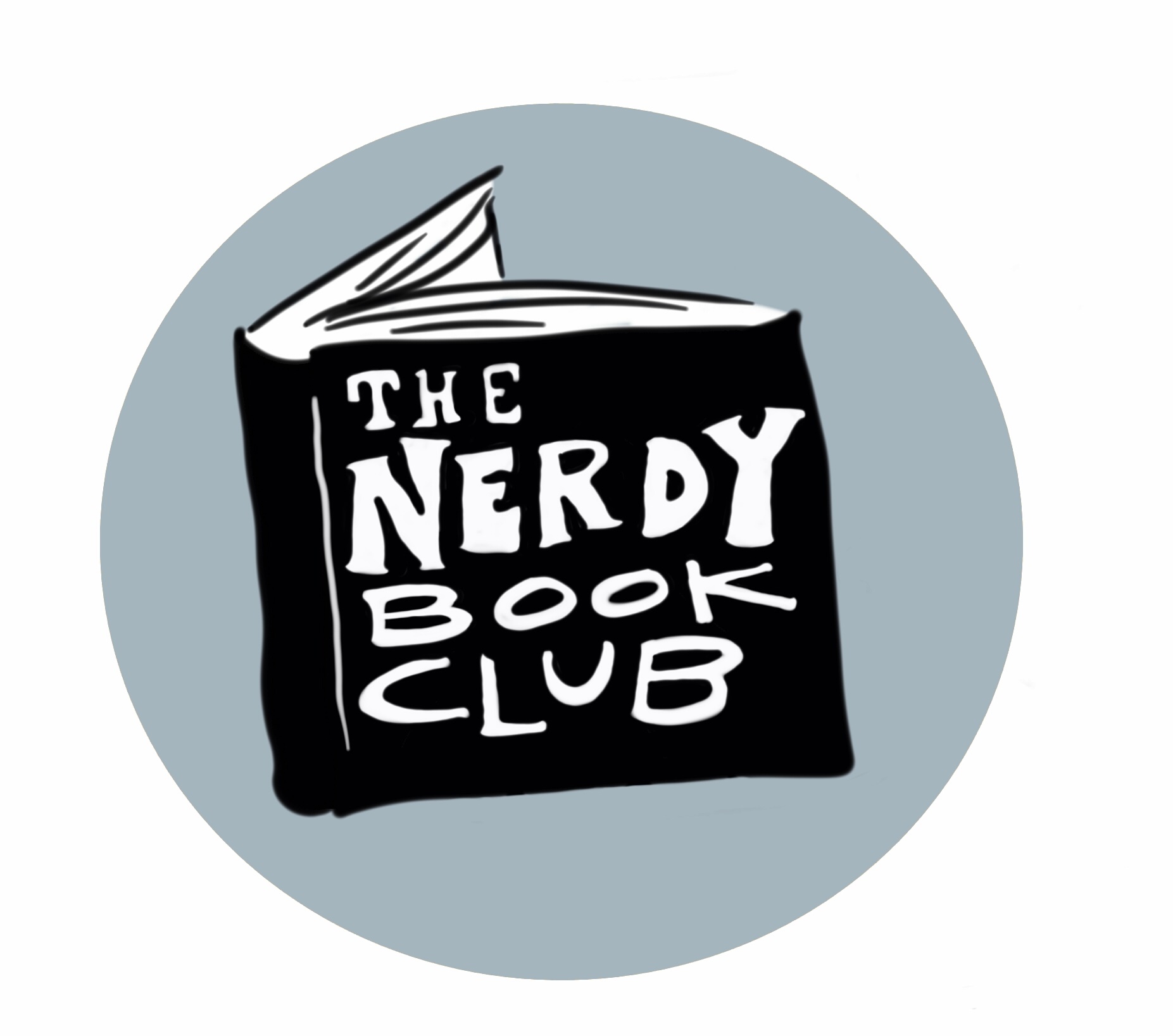


 Wednesday, January 27, 2010 at 6:53 AM
Wednesday, January 27, 2010 at 6:53 AM