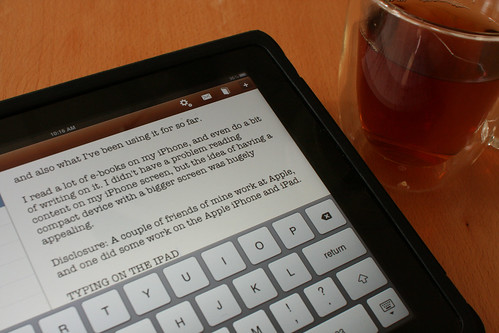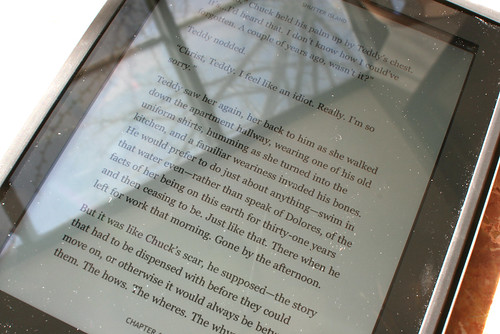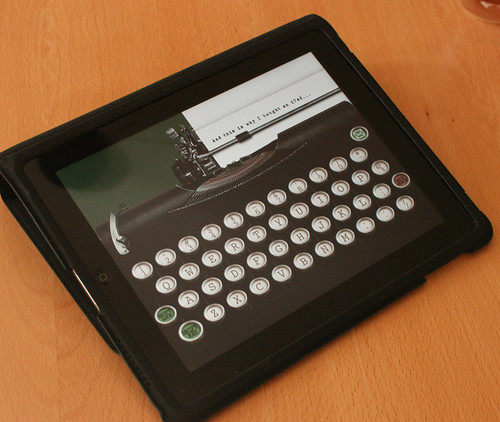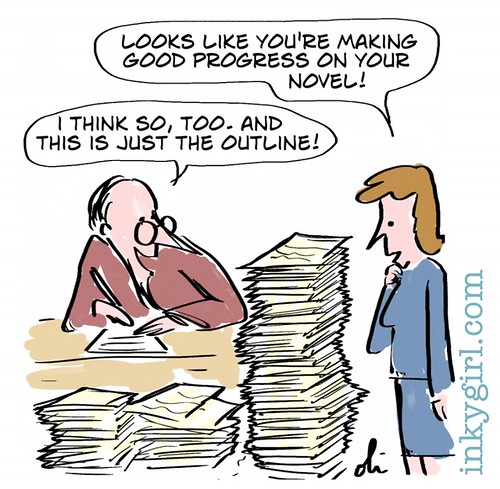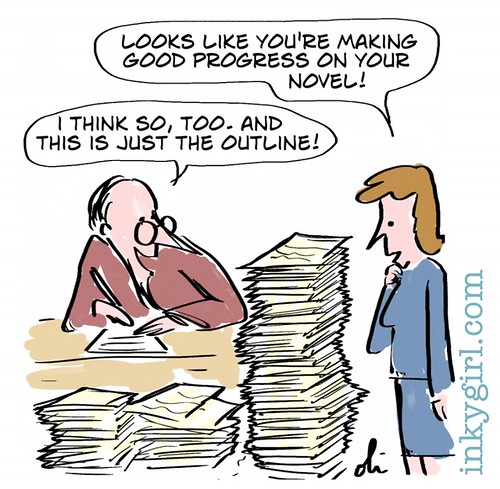 A while back I posted a poll about whether you outlined before you started to write. 109 people responded, and 48% of you said you do use an outline. 29% said no, and 32% of you said it's too complicated for just a yes/no answer.
Those who outline say it helps keep them on track as well as saving time later -- if they encounter a major plot problem, for example, it better to have to restructure an outline than have to restructure a written novel.
Those who shun outlines say it's because they don't want their creativity or interest to be sapped away by writing a detailed outline.
Many seem to prefer a very rough outline to give them a vague guideline about where they want their plot and characters to go, but leaving enough leeway to change their minds along the way.
Thanks to everyone who responded!
Here are some of your responses:
Lazette Gifford: "I am a true believer in outlines. For a good many years I didn't work with them and swore I never would, but I found that once I learned the process and level of outline that works for me, I could write far more complex and coherent manuscripts. The trick, I think, is to be willing to experiment with different things. Any writer who decides there is only 'one true way' to write (or to outline) isn't open to experimentation, which I feel is a vital part of growth as a writer. I do sometimes still write 'without a net' for the fun of it, but the books inevitably need far more reworking than those where I have already worked out subplots and have a direction in which to go. Outlines are roadmaps of your story's journey. They point you in the right direction and give you points of interest to cover. They don't tell you exactly what your character is going to say and do and they don't disallow surprises, detours and side trips along the way. But even if you go off the map, so to speak, they're there to help you find your way back to a satisfying end."
J.A. Marlow: "Way back when I used to be a pantser. But the stories weren't very good, and the projects wouldn't get finished. In 2007 I tried Nano for the first time, and read Lazette Giffords free Nano book with the Phase Outline. From that moment everything changed. I use different types of outlines depending on what the books need. Sometimes it's a quick phase outline of the important milestones. Sometimes it's by scene. Sometimes I take it by scene and then outline underneath each scene (I've written an article in Vision about using Scrivener to do this). I've had a 100 word outline, and outlines of 20k. The one thing I try to do, is to be flexible on the needs of each particular project. The big plus about finding outlining methods that work is that I've finished every writing project I've started. Talk about exciting!"
Claudia Osmond: "I've found that when I outline it bogs me down and I think more about where I'm "supposed" to be going rather than where the story wants to take me. For me, writing is like life: no matter how much I try to plan it out, it always ends up growing legs of its own and rarely does it take the path I'd thought it should. So I've learned to live my life in wide open spaces and that just naturally spills over into my creative life as well. That's how I function best."
Tabitha: "I do some freewriting first. It's usually a journal from the perspective of my main character, and she tells me her story. When that's all out (and it's usually a big ol' mess), then I take all that information and put it in order, then turn it into an outline. Then, I will start writing chapter one. :)"
Katherine: "I keep wanting to outline, but every time I do, either I'm not pleased with the results, or I deviate from the outline after following it for a few points. I've tried various forms of outlining over the years, but the one I like the best is phase drafting (http://www.fmwriters.com/Visionback/Issue%2015/phase.htm for details). It's a great outline style for people who hate outlining and just want to get to the story, but know they need an outline to keep it all straight. It also makes it easy to document your deviations so you can keep your plot in control."
Jan Morrison says she doesn't outline because she doesn't want to know what happens next else she'll get bored and not want to write the story. "Plus how do I know what my characters are going to do before I get to know them. If I get heavy-handed with them they'll just go all bland and passive on me. I wish they wouldn't up and move to places I've never been though. That is very aggravating."
Olivia: "Actually I only outline when I'm writing a police novel (or crime fiction, as you call it). When I'm writing something else, I just write. They are different processes, both work for me. The crime fiction novel needs the outline because things need to be all wrapped together and the plot must drive the reader forward. In the other stuff I write that's not the case. The reference is the characters, so usually I have a vague notion of what't going to happen with them, but I let them drive me forward as I write. :)"
S J Bradley: "I don't minutely outline every single chapter, but I outline the structure of the book and its story, deciding where I will position set-pieces and character's arcs. I find it helps save time later on (in my first novel, I didn't begin by outlining, and it took me years and years of rewriting to try and put everything right. In hindsight I see that no amount of rewriting is going to put right the significant structural problems that were generated by not outlining in the first place!)"
Iqra says she has all the concepts of her story in her head. "Not word-wise, but concept-wise. When I finally sit down to write the piece, I already have the main skeleton in my head, but because it's in my head, it gets modified a lot as I write it out. That's fine, because an idea has to go through a lot of edits before it makes the final cut."
Rachel Starr Thomson doesn't start outlining until she's about a third of the way into the story.
Story Weaver: "Outlining usually hems in my creative process and makes it impossible for me to think outside the box."
Eric J. Krause: "I try not to put too much detail into my outline, as I feel that soaks up my creativity. I outline 10 key scenes first, then fill in the gaps with plenty of more scenes. I try to limit each scene so they will fit on 1 3x5 card, trying hard not to write too tiny. This keeps, in my view, the details down and ready to be mined when I actually start writing."
Jordi: "I have a basic outline--I usually do some worldbuilding first, and then some basic character profiles and some of the major plot points. That's the extent of my outlining. I keep notes for other things like subplots and details on settings and the like."
C.D Reimer: "For short stories that are longer than five pages, I outline the story. If I can't write from beginning to end, I usually jump around in the outline to write out whatever is easier. Revising the story is when I smooth out the bumps from the rough draft. For my first novel, I developed a broad outline to divide into parts. Each part has outlines that covers an individual chapter or an arc of chapters. I usually place fast and loose with the outline."
Lisa Dale: "I never worked with an outline before; I've always maintained that I'm an organic writer (which is a nice way of saying, I wing it). But in order to sell my new (third) romance novel, I had to put a proposal together and that meant the publisher needed to know what exactly they were buying. Now, I've seen the light and plan to do more outlining as I go forward. There's a different kind of momentum now that I'm working with an outline, and I'm really digging it! Great poll! Thanks!"
Shannon Morgan: "I determine my turning points and act endings for each major character, then use those to fill in the scenes between. Spreadsheets rule my outlining process. :)"
Andrew Sheard: "I choose not to outline because I have a firm belief that outlines are pointless for the following reasons : * They change constantly * They rarely work for anything except short stories * They can be confining when writing * They can inhibit a character's choices * They encourage writers to "put off writing this" " They make authors feel like they've got a working novel/piece when in reality they've only got the very mortar the building blocks are made out of."
Liz H Allen: "I have to outline for a novel. It allows me to weave different story lines in and out and make sure all of them are resolved. Besides, I have such a lack of concentration, I'd forget half the things I wrote without an outline. I don't outline for short stories though."
Benjamin Solah: "I only outline for longer projects. Short stories I usually just spit out and rewrite until they make sense. For longer, projects I use the snowflake technique beginning with a one sentence outline, then a paragraph, then a page and expanding until I have a dot point for each scene/event and then I can begin to write."
Reesha: "The initial start is pure writing with no outline where I just write whatever scene is in my head. But after that, I look at the scene, take what I have, and make an outline, deciding where the scene fits in, who's in it and why, how the characters got to that point, etc. Those are the bare bones. From there, I add character, setting, thicken the plot, add subplots, and dialogue. Somewhere along the line, I'll end up creating something that resembles half of a story bible."
Susana Mai: "I'm one of those writers who feels as if the characters talk to me, and that I am merely communicating what they need to say. That doesn't mean I only sit at my desk when inspiration strikes--I force myself to write, to parse and comprehend the words, to have that natural melody flow through my fingers. That's ruined by planning. It inhibits my writing, restricts it. And though I usually have an idea of where I'm going to end up, I don't plan plotlines in the same way I don't plan certain themes. They tend to appear by themselves (likely because I have something I particularly want to express) instead of being forced down the character's throat. It makes for a little more editing in the end, but I feel like I've succeeded in obtaining that pure, free, spur-of-the-moment authentic voice."
Robert Whitfield: "I use very brief outlines, a lot of my writing is short pieces, but even for longer texts I prefer to let my imagination run on the page (for want of a pretentious phrase). I like my characters to suprise me."
Margaret Fisk: "I start with a synopsis of the high points and then outline one summary per scene in Excel. That way it's easy to edit or move things around."
Grace: "For novels I create some character worksheets, do a brief outline of about seven points, and then I start writing. If I over-plan it saps the enthusiasm right out of me. I write the scenes in the order they occur to me, and rearrange later, which makes revisions a mess. I'm still refining my process, and I suppose I always will be."
Casey Jewels: "I always had a hard time in school doing the outlines, and so I always wrote those up after I started on the essay. This is true for my fiction work as well--I can't outline. I'm a discovery writer and, while I'll have some ideas for scenes in the back of my head, I can't sit there and write down what I'm going to write about. Over the years, I've come to realize that it's because it makes the story feel too predictable. I get ideas as I write for future scenes, but I start writing anything down outline-wise and my entire story comes to a standstill."
PiscesMuse: "I haven't gotten heavily into outlining. I kind of brainstorm. I think about the story I want to write. Sometimes it's an idea, sometimes it's a character, sometimes it's a scene. Sometimes I let those percolate for awhile and let them gather more ideas, other times I dive right in. But sometime after writing a bit and wondering where things are going and how things connect I will bust out a little brainstorming to give myself a plan. It's never the same and it depends on the idea I am working with."
Cid: "I outline because generally I get struck with a few story elements at once or in quick succession and I need to get down on paper how they build on each other or how the climax is reached. If I don't - I ramble - a lot."
Sachula: "If its going to be a big project, yes - usually. Most of my ideas start as images, scenes, or bits of dialog between random characters. I will write a few of these down, and if the ideas continue, I will attempt to piece together an outline from that."
Jessica: "I outline a little before I begin writing. The beginning of my outline is a way for me to get my ideas together, where I want the story to start, etc. I'll outline throughout the whole writing process. I'll write the beginning that I've outlined, then outline the next few chapters, write those chapters, outline the next few, and so on. I do this because I never really know exactly where my story is going to end up going. I always know how I want to story to begin, where I want to be around the middle, and how I want it to end. But all the meat in between those is always changing and evolving, so I don't like to do a whole lot of outlining at once and have the story in up in a completely different place and then have to redo my entire outline."
Justina Clayburn: "Most of the time I have a story idea in my head for quite a while before I start writing. Also, sometimes in order to get myself to the end I outline so that I can remind myself where I'm going and that it won't take *that* long to get there."
Melissa Banigan: "I generally make a rough outline so that I can see if my project is fully-conceived/realistic. Often, I think I have a complete story, but find through the processes of writing an outline that I have somehow tried to get from A to C without including B. Sometimes I can fix the problems, sometimes not, but by writing even a loose outline, I can save myself months of hard work (only to find that the project is ridiculous)."
Nancy Kelly Allen: "I do a informal paragraph-style outline for picture and chapter books."
52 Faces: "I'm a pantzer (wth is it spelled like that? It makes me feel like a reindeer.) It might come from my background as an actor and playwright, when I had to come up with character backgrounds very quickly. I have an easier time getting into a character by speaking in their voice (to date I've only written one novel not in first person narrative) for a while and they'll tell me what I need to know. The plot comes from there."
Meg: "If I don't outline, the story gets stuck in my head, I blank on where to go next, characters come and die in corners because I forgot to feed them, there is absolutely no sane worldbuilding, rocks fall and everyone dies. If I outline, I get bored with the story and wander off in search of something shiny. Or flail about complaining that the story is too simple, what am I doing with that character, this theme is shallow, should this scene go first or second, oh woe, oh woe. So...I have the most success with smashing out everything in my head onto the paper, every teeny-tiny piece of dialogue or plot point, and going back over the draft 9-10 (or triple that) times adding story and editing. Most of the research gets done as I need to fact check. Would this count as a really thorough outline with many, many gaps? It's horrifically slow, but I've just come to accept that my brain has complicated needs."
Ieva: "My main trouble with outlining is that once I "know" what's supposed to be in a scene, it gets boring and I either become blocked, or write something totally different. I've developed several other intuitive methods for supplying creativity for everyday writing. (NaNoWriMo is an exception, I try to outline for those.)"
Ceri: "I didn't used to do this at all. I would have a rough idea of either the characters or a piece of plot, and I'd just start writing from there. And I never finished anything. I never knew how the stories were going to end, or even how they were going to begin or progress. I have stories that are around 70 000 words but haven't been finished and storywise are still in midwayish places. I still have no idea how they should end. I've just kept on writing because of that. Now I started my newest project by outlining it. I did specific character sheets, and place sheets as well. I have two notebooks worth of pure planning, and I knew from the beginning how my story was going to end. _Still_, things can always change. The characters changed a little all the time. One of them, who was originally a very confident person, became a person with no self confidence whatsoever. She was down all the time and she ended up in the hospital. None of that was planned. Also, the ending changed radically. The ending I originally planned did happen, but the story went on from there, after I'd carefully planned the latter part of the story. What I'm trying to say is, everything is subject to change. The characters live their own lives, and the story evolves around them. I usually write down the main plotline and then some minor plotlines or twists to keep it interesting. The rest is up to the characters, and I've had a couple of great minor plotlines evolve while writing the story."
Grace Bridges: "Snowflake Method - but not all of the steps. I leave out the ones involving character development and focus on plot."
Eliza: "I do some general outlining, like major plot points. And if I get stuck, I will outline the next few scenes to get the juices flowing again. I like to have the ending in mind when I start writing the book, but putting every scene down feels tedious and unnecessary."
C. Clark: "I've written with and without outlines and I've come to find that having an outline works for me as a writer. I can easily change things in an outline (shuffle scenes and the like) rather then changing thousands (or more) words in a novel."
Marta: "Even in high school where teachers made us outline, I couldn't do it. Or at least I couldn't do it well. Outlines make me feel that I'm forcing the story to be something it may not want to be. I want the freedom to discover the story, and, honestly, if I spend a lot of time on the outline, I no longer feel the desire to write the story. I don't start stories with endings in mind. I start with one image and see where is goes."
Sandra Gulland: "For my 5th novel, the novel I'm writing now, I made a serious outline — that is, 40 pages — and took it through 3 drafts. It took me 8 years to write my last novel, and over 1/3 of it was scrapped: I didn't want to go up so many dead ends this time. I was inspired by Robert Olen Butler's "From Where You Dream": Chapter 5, "A Writer Prepares." This is scene-outlining, which you've mentioned before on this blog. The outline is not descriptive, but imaginative: I think of the outline as an imaginative first draft. I'm pleased with the method."
Marisa: "I outline to death. First the entire book, then each chapter individually. And when I really need to kill time, I outline each scene, too. By then I'm usually too exhausted to actually write..."
A while back I posted a poll about whether you outlined before you started to write. 109 people responded, and 48% of you said you do use an outline. 29% said no, and 32% of you said it's too complicated for just a yes/no answer.
Those who outline say it helps keep them on track as well as saving time later -- if they encounter a major plot problem, for example, it better to have to restructure an outline than have to restructure a written novel.
Those who shun outlines say it's because they don't want their creativity or interest to be sapped away by writing a detailed outline.
Many seem to prefer a very rough outline to give them a vague guideline about where they want their plot and characters to go, but leaving enough leeway to change their minds along the way.
Thanks to everyone who responded!
Here are some of your responses:
Lazette Gifford: "I am a true believer in outlines. For a good many years I didn't work with them and swore I never would, but I found that once I learned the process and level of outline that works for me, I could write far more complex and coherent manuscripts. The trick, I think, is to be willing to experiment with different things. Any writer who decides there is only 'one true way' to write (or to outline) isn't open to experimentation, which I feel is a vital part of growth as a writer. I do sometimes still write 'without a net' for the fun of it, but the books inevitably need far more reworking than those where I have already worked out subplots and have a direction in which to go. Outlines are roadmaps of your story's journey. They point you in the right direction and give you points of interest to cover. They don't tell you exactly what your character is going to say and do and they don't disallow surprises, detours and side trips along the way. But even if you go off the map, so to speak, they're there to help you find your way back to a satisfying end."
J.A. Marlow: "Way back when I used to be a pantser. But the stories weren't very good, and the projects wouldn't get finished. In 2007 I tried Nano for the first time, and read Lazette Giffords free Nano book with the Phase Outline. From that moment everything changed. I use different types of outlines depending on what the books need. Sometimes it's a quick phase outline of the important milestones. Sometimes it's by scene. Sometimes I take it by scene and then outline underneath each scene (I've written an article in Vision about using Scrivener to do this). I've had a 100 word outline, and outlines of 20k. The one thing I try to do, is to be flexible on the needs of each particular project. The big plus about finding outlining methods that work is that I've finished every writing project I've started. Talk about exciting!"
Claudia Osmond: "I've found that when I outline it bogs me down and I think more about where I'm "supposed" to be going rather than where the story wants to take me. For me, writing is like life: no matter how much I try to plan it out, it always ends up growing legs of its own and rarely does it take the path I'd thought it should. So I've learned to live my life in wide open spaces and that just naturally spills over into my creative life as well. That's how I function best."
Tabitha: "I do some freewriting first. It's usually a journal from the perspective of my main character, and she tells me her story. When that's all out (and it's usually a big ol' mess), then I take all that information and put it in order, then turn it into an outline. Then, I will start writing chapter one. :)"
Katherine: "I keep wanting to outline, but every time I do, either I'm not pleased with the results, or I deviate from the outline after following it for a few points. I've tried various forms of outlining over the years, but the one I like the best is phase drafting (http://www.fmwriters.com/Visionback/Issue%2015/phase.htm for details). It's a great outline style for people who hate outlining and just want to get to the story, but know they need an outline to keep it all straight. It also makes it easy to document your deviations so you can keep your plot in control."
Jan Morrison says she doesn't outline because she doesn't want to know what happens next else she'll get bored and not want to write the story. "Plus how do I know what my characters are going to do before I get to know them. If I get heavy-handed with them they'll just go all bland and passive on me. I wish they wouldn't up and move to places I've never been though. That is very aggravating."
Olivia: "Actually I only outline when I'm writing a police novel (or crime fiction, as you call it). When I'm writing something else, I just write. They are different processes, both work for me. The crime fiction novel needs the outline because things need to be all wrapped together and the plot must drive the reader forward. In the other stuff I write that's not the case. The reference is the characters, so usually I have a vague notion of what't going to happen with them, but I let them drive me forward as I write. :)"
S J Bradley: "I don't minutely outline every single chapter, but I outline the structure of the book and its story, deciding where I will position set-pieces and character's arcs. I find it helps save time later on (in my first novel, I didn't begin by outlining, and it took me years and years of rewriting to try and put everything right. In hindsight I see that no amount of rewriting is going to put right the significant structural problems that were generated by not outlining in the first place!)"
Iqra says she has all the concepts of her story in her head. "Not word-wise, but concept-wise. When I finally sit down to write the piece, I already have the main skeleton in my head, but because it's in my head, it gets modified a lot as I write it out. That's fine, because an idea has to go through a lot of edits before it makes the final cut."
Rachel Starr Thomson doesn't start outlining until she's about a third of the way into the story.
Story Weaver: "Outlining usually hems in my creative process and makes it impossible for me to think outside the box."
Eric J. Krause: "I try not to put too much detail into my outline, as I feel that soaks up my creativity. I outline 10 key scenes first, then fill in the gaps with plenty of more scenes. I try to limit each scene so they will fit on 1 3x5 card, trying hard not to write too tiny. This keeps, in my view, the details down and ready to be mined when I actually start writing."
Jordi: "I have a basic outline--I usually do some worldbuilding first, and then some basic character profiles and some of the major plot points. That's the extent of my outlining. I keep notes for other things like subplots and details on settings and the like."
C.D Reimer: "For short stories that are longer than five pages, I outline the story. If I can't write from beginning to end, I usually jump around in the outline to write out whatever is easier. Revising the story is when I smooth out the bumps from the rough draft. For my first novel, I developed a broad outline to divide into parts. Each part has outlines that covers an individual chapter or an arc of chapters. I usually place fast and loose with the outline."
Lisa Dale: "I never worked with an outline before; I've always maintained that I'm an organic writer (which is a nice way of saying, I wing it). But in order to sell my new (third) romance novel, I had to put a proposal together and that meant the publisher needed to know what exactly they were buying. Now, I've seen the light and plan to do more outlining as I go forward. There's a different kind of momentum now that I'm working with an outline, and I'm really digging it! Great poll! Thanks!"
Shannon Morgan: "I determine my turning points and act endings for each major character, then use those to fill in the scenes between. Spreadsheets rule my outlining process. :)"
Andrew Sheard: "I choose not to outline because I have a firm belief that outlines are pointless for the following reasons : * They change constantly * They rarely work for anything except short stories * They can be confining when writing * They can inhibit a character's choices * They encourage writers to "put off writing this" " They make authors feel like they've got a working novel/piece when in reality they've only got the very mortar the building blocks are made out of."
Liz H Allen: "I have to outline for a novel. It allows me to weave different story lines in and out and make sure all of them are resolved. Besides, I have such a lack of concentration, I'd forget half the things I wrote without an outline. I don't outline for short stories though."
Benjamin Solah: "I only outline for longer projects. Short stories I usually just spit out and rewrite until they make sense. For longer, projects I use the snowflake technique beginning with a one sentence outline, then a paragraph, then a page and expanding until I have a dot point for each scene/event and then I can begin to write."
Reesha: "The initial start is pure writing with no outline where I just write whatever scene is in my head. But after that, I look at the scene, take what I have, and make an outline, deciding where the scene fits in, who's in it and why, how the characters got to that point, etc. Those are the bare bones. From there, I add character, setting, thicken the plot, add subplots, and dialogue. Somewhere along the line, I'll end up creating something that resembles half of a story bible."
Susana Mai: "I'm one of those writers who feels as if the characters talk to me, and that I am merely communicating what they need to say. That doesn't mean I only sit at my desk when inspiration strikes--I force myself to write, to parse and comprehend the words, to have that natural melody flow through my fingers. That's ruined by planning. It inhibits my writing, restricts it. And though I usually have an idea of where I'm going to end up, I don't plan plotlines in the same way I don't plan certain themes. They tend to appear by themselves (likely because I have something I particularly want to express) instead of being forced down the character's throat. It makes for a little more editing in the end, but I feel like I've succeeded in obtaining that pure, free, spur-of-the-moment authentic voice."
Robert Whitfield: "I use very brief outlines, a lot of my writing is short pieces, but even for longer texts I prefer to let my imagination run on the page (for want of a pretentious phrase). I like my characters to suprise me."
Margaret Fisk: "I start with a synopsis of the high points and then outline one summary per scene in Excel. That way it's easy to edit or move things around."
Grace: "For novels I create some character worksheets, do a brief outline of about seven points, and then I start writing. If I over-plan it saps the enthusiasm right out of me. I write the scenes in the order they occur to me, and rearrange later, which makes revisions a mess. I'm still refining my process, and I suppose I always will be."
Casey Jewels: "I always had a hard time in school doing the outlines, and so I always wrote those up after I started on the essay. This is true for my fiction work as well--I can't outline. I'm a discovery writer and, while I'll have some ideas for scenes in the back of my head, I can't sit there and write down what I'm going to write about. Over the years, I've come to realize that it's because it makes the story feel too predictable. I get ideas as I write for future scenes, but I start writing anything down outline-wise and my entire story comes to a standstill."
PiscesMuse: "I haven't gotten heavily into outlining. I kind of brainstorm. I think about the story I want to write. Sometimes it's an idea, sometimes it's a character, sometimes it's a scene. Sometimes I let those percolate for awhile and let them gather more ideas, other times I dive right in. But sometime after writing a bit and wondering where things are going and how things connect I will bust out a little brainstorming to give myself a plan. It's never the same and it depends on the idea I am working with."
Cid: "I outline because generally I get struck with a few story elements at once or in quick succession and I need to get down on paper how they build on each other or how the climax is reached. If I don't - I ramble - a lot."
Sachula: "If its going to be a big project, yes - usually. Most of my ideas start as images, scenes, or bits of dialog between random characters. I will write a few of these down, and if the ideas continue, I will attempt to piece together an outline from that."
Jessica: "I outline a little before I begin writing. The beginning of my outline is a way for me to get my ideas together, where I want the story to start, etc. I'll outline throughout the whole writing process. I'll write the beginning that I've outlined, then outline the next few chapters, write those chapters, outline the next few, and so on. I do this because I never really know exactly where my story is going to end up going. I always know how I want to story to begin, where I want to be around the middle, and how I want it to end. But all the meat in between those is always changing and evolving, so I don't like to do a whole lot of outlining at once and have the story in up in a completely different place and then have to redo my entire outline."
Justina Clayburn: "Most of the time I have a story idea in my head for quite a while before I start writing. Also, sometimes in order to get myself to the end I outline so that I can remind myself where I'm going and that it won't take *that* long to get there."
Melissa Banigan: "I generally make a rough outline so that I can see if my project is fully-conceived/realistic. Often, I think I have a complete story, but find through the processes of writing an outline that I have somehow tried to get from A to C without including B. Sometimes I can fix the problems, sometimes not, but by writing even a loose outline, I can save myself months of hard work (only to find that the project is ridiculous)."
Nancy Kelly Allen: "I do a informal paragraph-style outline for picture and chapter books."
52 Faces: "I'm a pantzer (wth is it spelled like that? It makes me feel like a reindeer.) It might come from my background as an actor and playwright, when I had to come up with character backgrounds very quickly. I have an easier time getting into a character by speaking in their voice (to date I've only written one novel not in first person narrative) for a while and they'll tell me what I need to know. The plot comes from there."
Meg: "If I don't outline, the story gets stuck in my head, I blank on where to go next, characters come and die in corners because I forgot to feed them, there is absolutely no sane worldbuilding, rocks fall and everyone dies. If I outline, I get bored with the story and wander off in search of something shiny. Or flail about complaining that the story is too simple, what am I doing with that character, this theme is shallow, should this scene go first or second, oh woe, oh woe. So...I have the most success with smashing out everything in my head onto the paper, every teeny-tiny piece of dialogue or plot point, and going back over the draft 9-10 (or triple that) times adding story and editing. Most of the research gets done as I need to fact check. Would this count as a really thorough outline with many, many gaps? It's horrifically slow, but I've just come to accept that my brain has complicated needs."
Ieva: "My main trouble with outlining is that once I "know" what's supposed to be in a scene, it gets boring and I either become blocked, or write something totally different. I've developed several other intuitive methods for supplying creativity for everyday writing. (NaNoWriMo is an exception, I try to outline for those.)"
Ceri: "I didn't used to do this at all. I would have a rough idea of either the characters or a piece of plot, and I'd just start writing from there. And I never finished anything. I never knew how the stories were going to end, or even how they were going to begin or progress. I have stories that are around 70 000 words but haven't been finished and storywise are still in midwayish places. I still have no idea how they should end. I've just kept on writing because of that. Now I started my newest project by outlining it. I did specific character sheets, and place sheets as well. I have two notebooks worth of pure planning, and I knew from the beginning how my story was going to end. _Still_, things can always change. The characters changed a little all the time. One of them, who was originally a very confident person, became a person with no self confidence whatsoever. She was down all the time and she ended up in the hospital. None of that was planned. Also, the ending changed radically. The ending I originally planned did happen, but the story went on from there, after I'd carefully planned the latter part of the story. What I'm trying to say is, everything is subject to change. The characters live their own lives, and the story evolves around them. I usually write down the main plotline and then some minor plotlines or twists to keep it interesting. The rest is up to the characters, and I've had a couple of great minor plotlines evolve while writing the story."
Grace Bridges: "Snowflake Method - but not all of the steps. I leave out the ones involving character development and focus on plot."
Eliza: "I do some general outlining, like major plot points. And if I get stuck, I will outline the next few scenes to get the juices flowing again. I like to have the ending in mind when I start writing the book, but putting every scene down feels tedious and unnecessary."
C. Clark: "I've written with and without outlines and I've come to find that having an outline works for me as a writer. I can easily change things in an outline (shuffle scenes and the like) rather then changing thousands (or more) words in a novel."
Marta: "Even in high school where teachers made us outline, I couldn't do it. Or at least I couldn't do it well. Outlines make me feel that I'm forcing the story to be something it may not want to be. I want the freedom to discover the story, and, honestly, if I spend a lot of time on the outline, I no longer feel the desire to write the story. I don't start stories with endings in mind. I start with one image and see where is goes."
Sandra Gulland: "For my 5th novel, the novel I'm writing now, I made a serious outline — that is, 40 pages — and took it through 3 drafts. It took me 8 years to write my last novel, and over 1/3 of it was scrapped: I didn't want to go up so many dead ends this time. I was inspired by Robert Olen Butler's "From Where You Dream": Chapter 5, "A Writer Prepares." This is scene-outlining, which you've mentioned before on this blog. The outline is not descriptive, but imaginative: I think of the outline as an imaginative first draft. I'm pleased with the method."
Marisa: "I outline to death. First the entire book, then each chapter individually. And when I really need to kill time, I outline each scene, too. By then I'm usually too exhausted to actually write..."
Click to read more ...





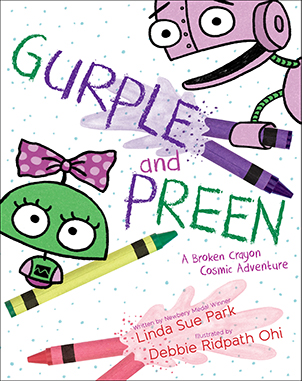
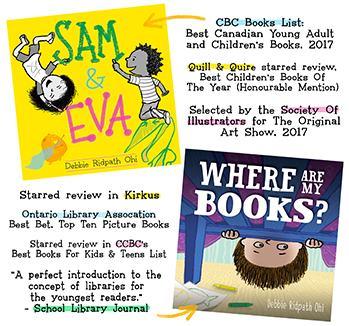



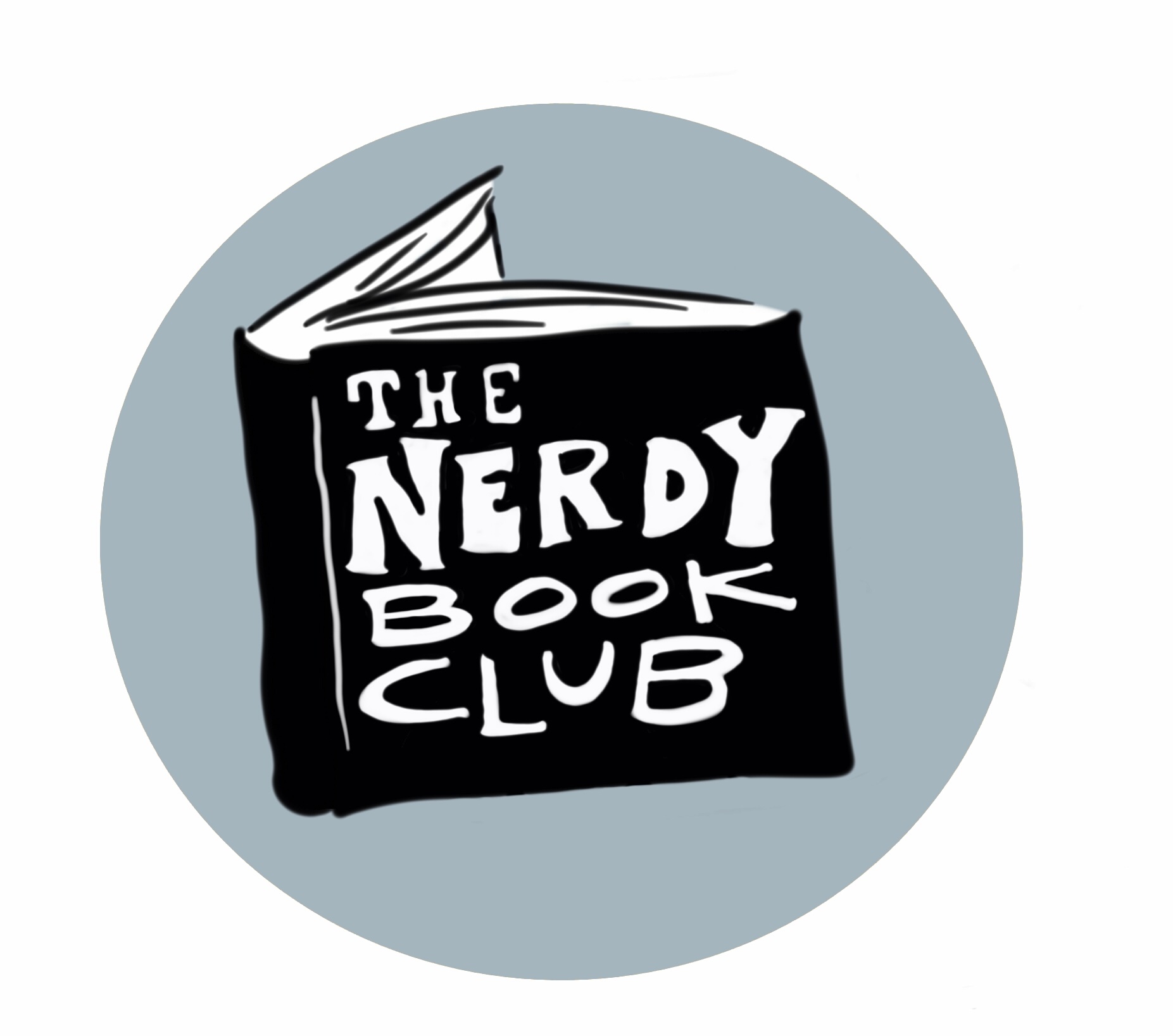

 Friday, April 23, 2010 at 10:26 AM
Friday, April 23, 2010 at 10:26 AM