My First Author/Illustrator Skype Visit: What I Learned, What I'd Do Differently Next Time
 Skyping with 115 first-graders at A. Blair McPherson School in Edmonton, Alberta
Skyping with 115 first-graders at A. Blair McPherson School in Edmonton, Alberta
Although I've used Skype before, I resisted doing Skype classroom visits until recently because I wasn't confident about the technology working properly. Since I first tried Skype, however, broadband services have improved and more schools are starting to do Skype visits with authors and illustrators.
Other reasons I decided to explore visiting schools via Skype:
- I lack the time and finances to visit schools outside of the Toronto area. I also don't drive, which makes transportation more of a hassle and time-consuming.
- I had so much fun talking to young readers during my NAKED! book tour (thanks, Simon & Schuster!) that I want to do this more often than I have in the past, but am limited by the reasons mentioned above.
- Although I know they can't replace in-person visits, virtual school visits enable me to use more props in my presentations, a wider range of art supplies, show students around my home office, be able to pull out musical instruments (I have many) on whim.
- I know some schools can't afford a full school visit, so I decided to offer a 15-20 minute visit for free. Those who want a longer visit can pay my regular fee. I'm also relatively new to school visits, so this also gives schools an idea of what I'm like in person. When I do my next book tour, whether sponsored by one of my publishers or funded on my own, hopefully some of these schools will be interested in having me visit.
What I did before my first Skype visit:
- I researched a TON, searching online for blog posts by children's book authors and illustrators who have done Skype visits, as well as posts by teachers and librarians about Skype visits. I was especially interested in posts by children's book illustrators, since we have the advantage of being able to do drawing demos. :-)
- I talked to my friend Lee Wardlaw, who was also my first children's book writing mentor. Lee has a huge amount of experience presenting at schools and bookstores in person as well as via Skype. Do check out her Presentations page as well as her Secrets To A Successful Skype Visit for educators.
- I worked with teacher-librarian Arlene Lipkewich and A. Blair McPherson for my very first school Skype visit; their first-graders voted I'M BORED as their favourite book last year in their "YouDecide!" program. I started with a Skype test call with Arlene and another teacher, then a Skype call with Mrs. Brooke's second grade class. Arlene gave me useful feedback which I used to tweak my setup and presentation before I Skyped with five classes (115 students) of first-graders the following week. Thanks you, Arlene and A. Blair McPherson!
- I collected some of the useful resources I've found on my Skype School Visit Page for teachers and librarians as well as children's book authors and illustrators.
What I did during my 15-20 minute Skype visit:
- I read I'M BORED (for the second visit, I also read NAKED!). By the second visit, I was better able to monitor what I was showing the kids, so would zoom in on the Potato, for instance, when it was the kids' turn to yell "I'm BOOOOORED!" But I also tried to pull back sometimes, so they could see me as well.
- After the reading, I showed the students a sketch or two from the process.
- I pulled out my guitar and had students help me co-write a very short I'M BORED song.
- I did a drawing demo. The first time, I used my Derwent Inktense blocks to draw something and then used water to show the kids how the line turned into watercolor. I had the camera zoomed in close and later Arlene said that while this was great to see, it would have been great to see me as well. For my second Skypevisit, I decided to go with a big marker and watercolor paints instead, interacting with the students for suggestions on what to draw. It was fun but very messy on my end :-D -- I'll have to rethink this for my next Skypevisit.
- At the end, I did a Q&A. I loved hearing the types of questions asked by the kids. Some just came up to the laptop and didn't say anything, just smiled shyly or said (after a long pause): "I like your drawing!" One asked why the Potato in I'M BORED liked flamingos so much. I promised I'd ask Michael Ian Black, and he responded by email very quickly; I passed this answer onto the teacher afterward.
What I learned and what I'd do differently next time:
- It's sooooooo much more fun than I expected!
- I strongly recommend doing a Skype test call in advance of each Skype visit as well as just before the visit itself. I found this a great way of identifying potential problems and fixing them.
- Make sure you leave time for a Q&A, and coordinate with the teacher ahead of time so that he/she is able to have students prepare questions in advance.
- Figure out how to make my own screen bigger so I can see what the kids are seeing. Try to place this screen behind the webcam so I'm looking at the camera, not away.
- If I do painting, I will NOT set the paint cups on my desk where it's way too easy for me to knock them over in the middle of the Skype session (fortunately I didn't have much liquid in each)!
- Figure out how to mute the audio on my computer so I just hear it on my headphones. I found the echo a bit confusing, and was also worried about the echo leaking through into my microphone.
- I'm also going to investigate ways of sharing my screen, so I can show kids how I draw digitally. I think it will depend on partly on whether the school's Skype is able to do this, which makes a tech test in advance even more necessary.
Some useful resources (if you know of others, feel free to share below):
Please do check out the resource list I've compiled for teachers/librarians and authors/illustrators to my Skype page; I'll be gradually updating it.
Interested in having me do a Skypevisit with your school or library? Please see the info on DebbieOhi.com/skype. Hope to visit with you soon!
Next week, I'm Skyping (simultaneously) with third-graders in St. Paul and Boston, MN schools about I'M BORED. Can't wait. :-)





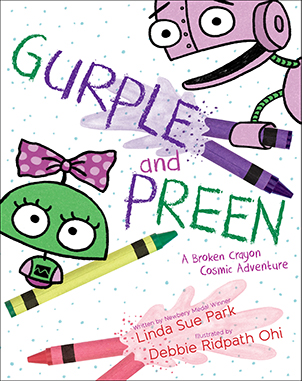
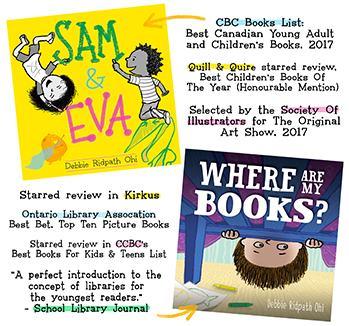



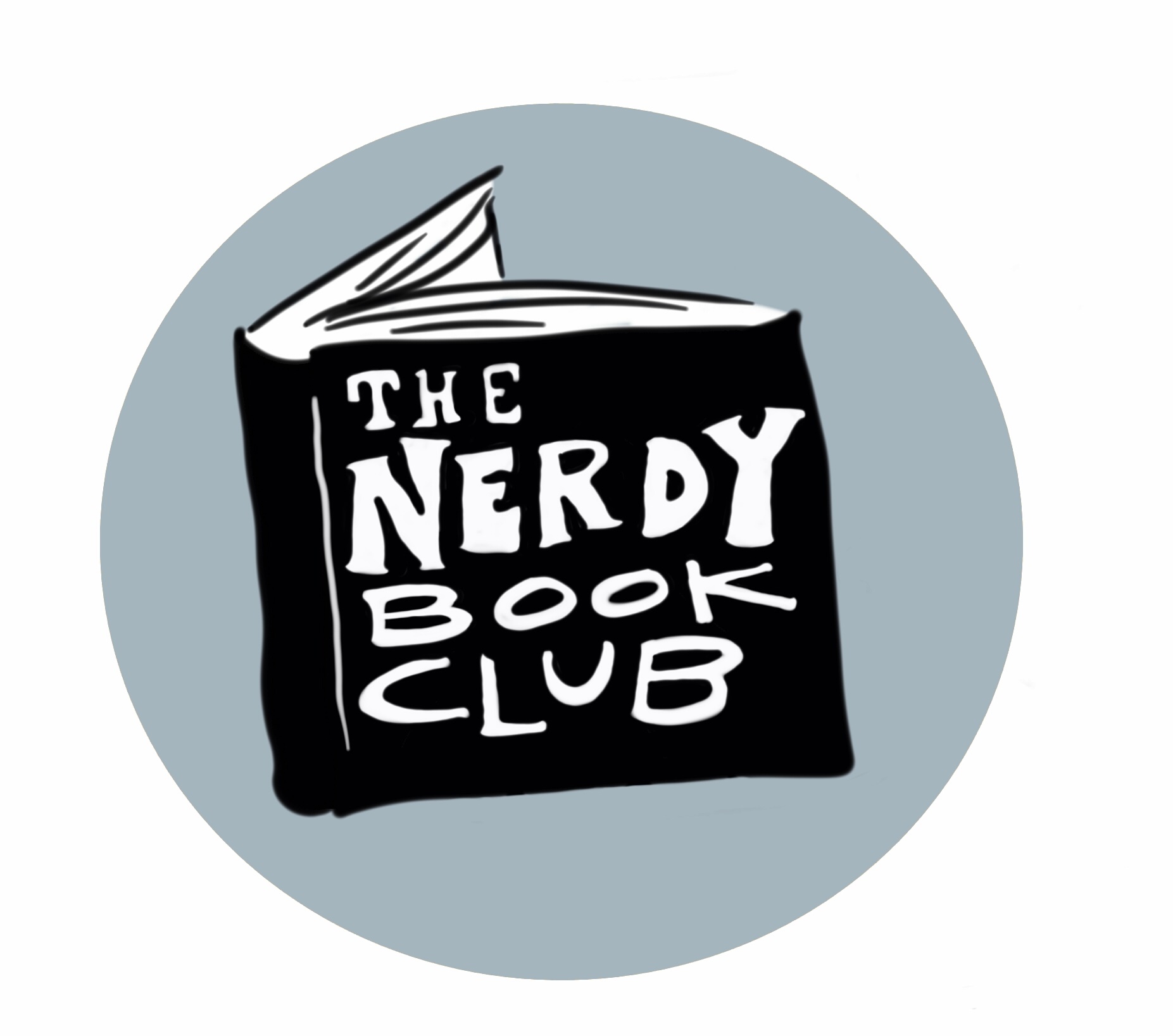

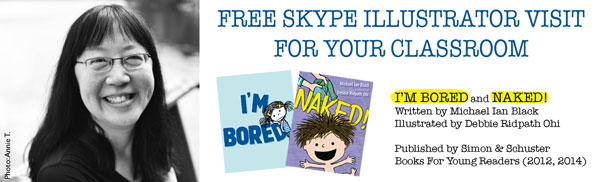
 Tuesday, November 25, 2014 at 10:48 AM
Tuesday, November 25, 2014 at 10:48 AM
Reader Comments (2)
Thanks for this post! As for a tool where you can share your screen, you might want to look into Webex.
Thank you so much for this! I appreciate your generous sharing of knowledge; there’s a lot to prepare for—things that newbie Skypers such as myself wouldn’t know about if you hadn’t shared them. So, thank you! :D