Work deadline organization: My new book deadline custom cork board
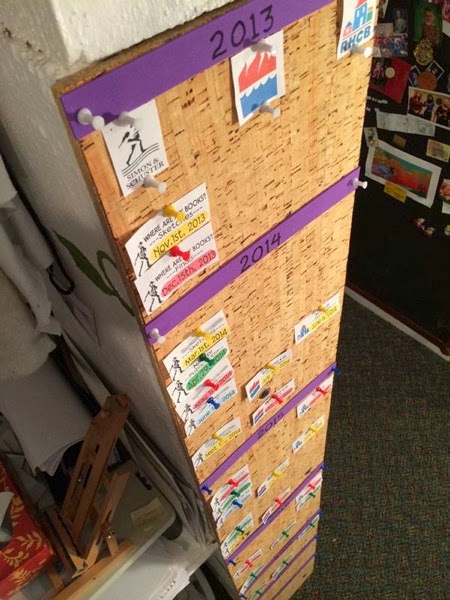
With multiple book projects coming up, I've been looking for a way of listing upcoming deadlines in such a way that I could visually scan everything at a glance from where I sit at my desk. I do have digital tools like CulturedCode's Things and Evernote to help me with day-to-day task organization and looking up project details, but I really wanted a way I could easily see an overview. (Note: I'd love to hear about YOUR project organization system! Please post in the comments section)
Reason I like to get an overall picture in one glance: If I find myself in a quiet period (waiting for feedback, for example), I can be working ahead on another project. Before committing to other events or projects (whether personal or work-related), I can quickly scan my board and check feasibility. I also like being able to look across my office while I'm working and remind myself of the overall picture any time I want.
I spent a lot of time researching Gantt chart solutions, but found all of them either too expensive or too complicated. I knew that if it wasn't super-easy to use, I would end up abandoning the software after the "oo, this is so slick and cool" honeymoon period.
In the end, I opted for an old-fashioned physical solution.
The challenge: my basement office has very, very little free wall space. I started out with a paper chart that I taped onto one side of a supporting pillar. This system was ok, but the paper kept tearing and shifting, so my husband volunteered to cut and install a custom cork board for me (he's a programmer/techtype but also loves building physical stuff as well).
I created a template in Photoshop for each deadline listings, using different colours for different types of project deadlines:
Light blue = manuscript deadline
Yellow = sketch deadlines
Red = final art deadline
Green = publication of the final book
Some issues I still have to work out:
- I'm finding that the deadlines listed in the book contracts get changed around. So do I list the contract deadlines or the modified deadlines? Or both? I'm opting for the latter, but I'd still like to be aware of the contract deadlines as well.
- Right now I'm working with three publishers. What happens when/if I start working with more? I'll probably end up shrinking the size of my listing template. Or maybe find a different place in my office for another cork board?
Advantage of having a physical project deadlines board:
In addition to other reasons listed above, it's super-easy to move listings around. I can also make quickie temporary changes by adding a small handwritten note that I can "formalize" later on in my Photoshop template.
Disadvantage of having a physical project deadlines board:
I can only use it in my office. The only way I can see it from my mobile devices is to take a photo, make that photo accessible, and then zoom in the see details.
Summary:
While not perfect, this solution works pretty well for me right now.
p.s. If I could tell my younger self that I'd eventually need a system to help me keep all my book projects organized, I wouldn't have believed me.
p.p.s. I've blurred out a few of the projects because I'm not allowed to announce them publicly yet. Hopefully soon, though!





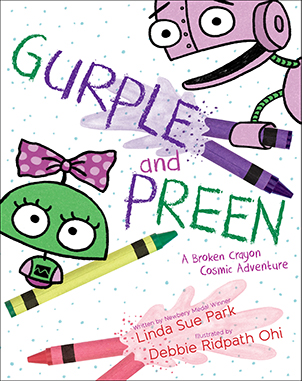
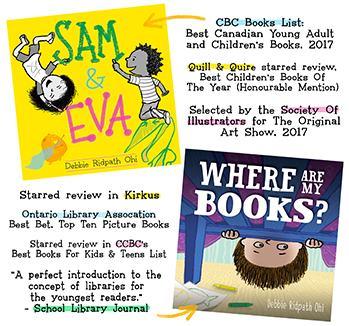



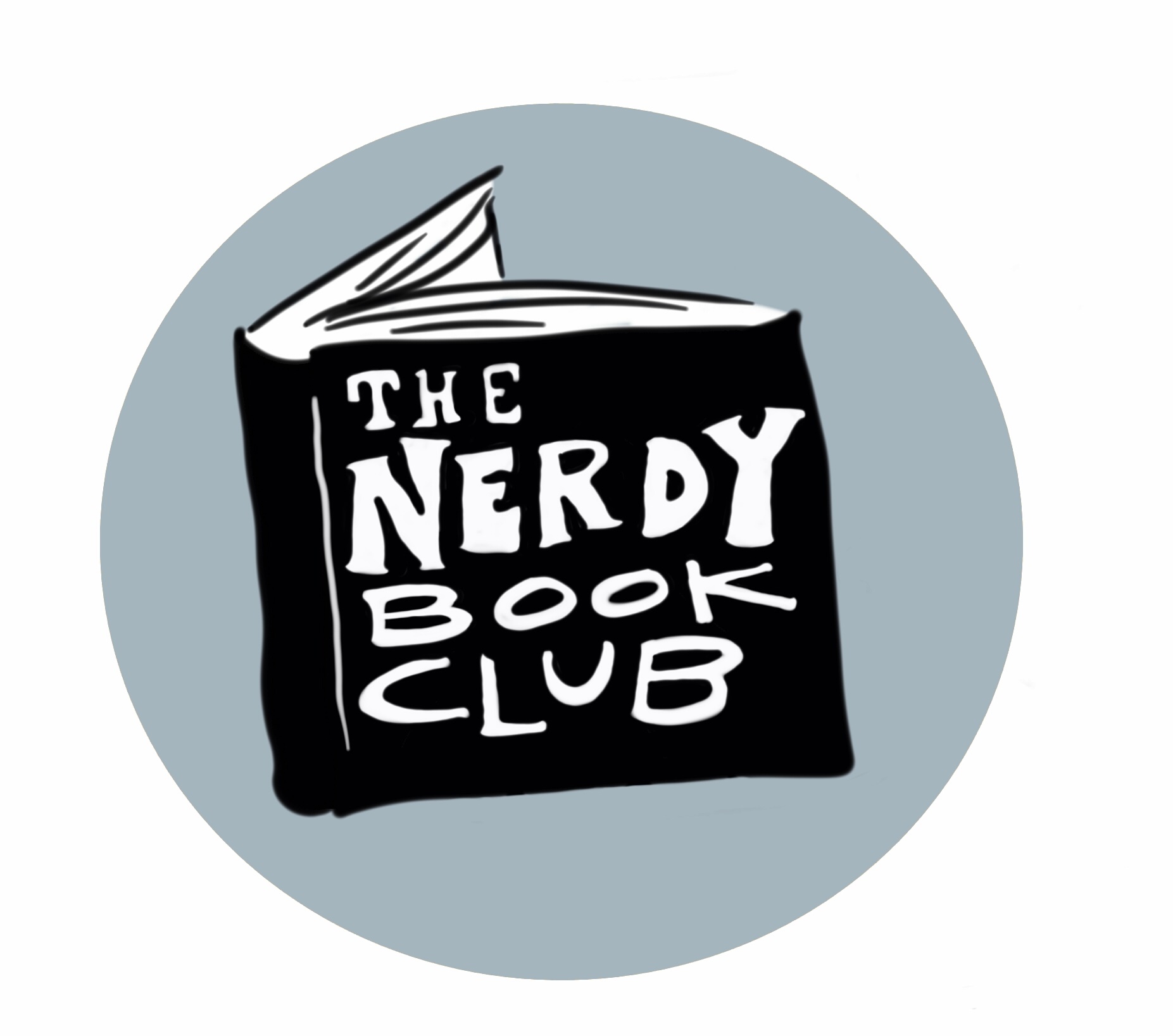

 Tuesday, October 1, 2013 at 9:50 AM
Tuesday, October 1, 2013 at 9:50 AM
Reader Comments (1)
Debbie, I don't have contracts, etc., but I'm VERY big on organization, color coding and charts. I LOVE this! I think it's perfect and prefer tangible to digital when I can help it. But you can simply make yourself a chart in Word that contains the same info you have on your cork board and update it when you need to :) Yay for you!